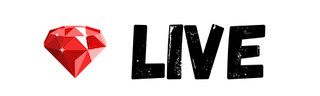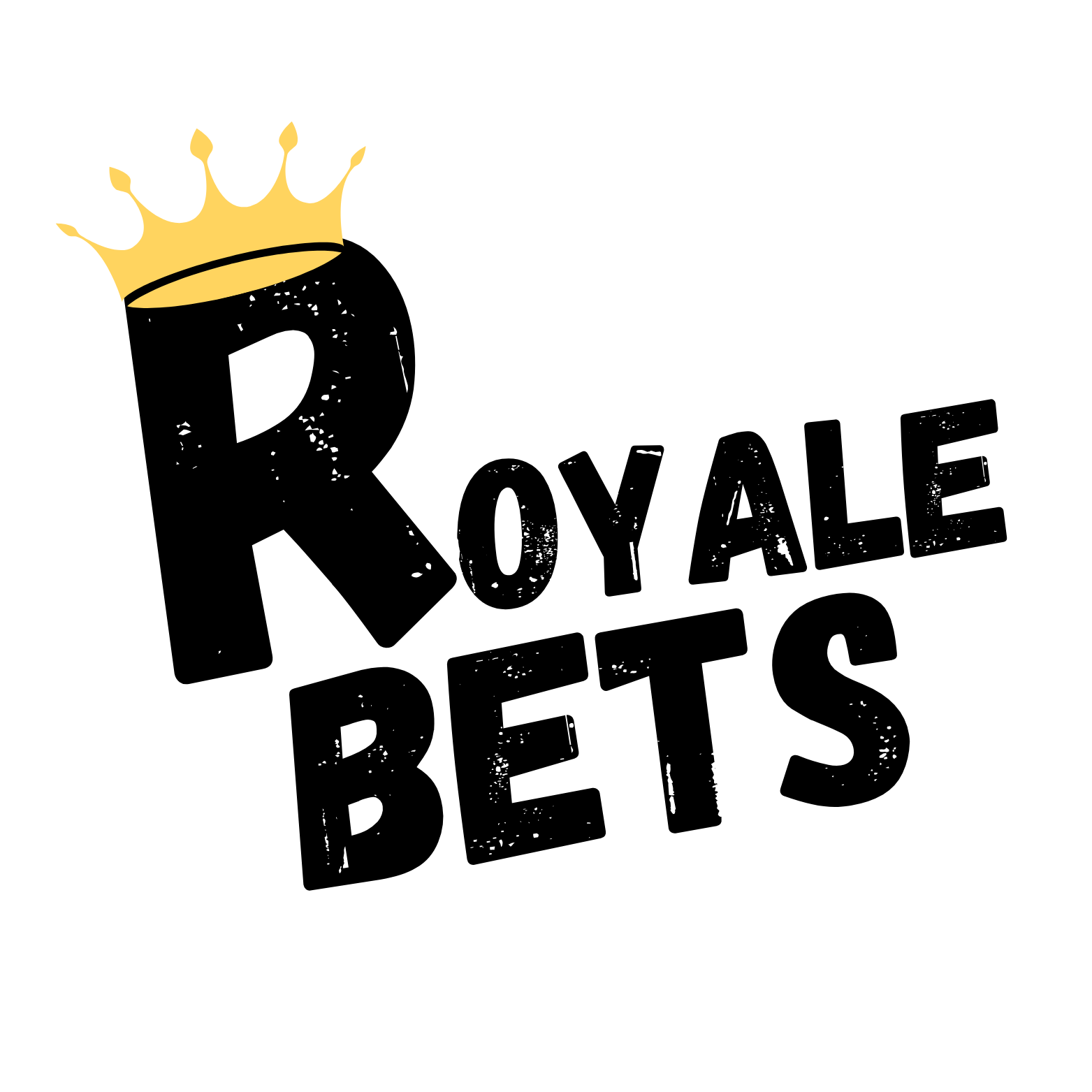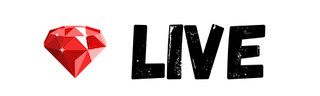
Step 1: Go Live
When you go live on Twitch, the app will automatically start. You should see the prediction pop up on your live channel.

Step 2: Begin Battling
Your audience will have 30 seconds to place their bets. The bot will then continuously check for the battle results until it can end the prediction.

Step 3: Engage Your Audience!
The bot will continue running predictions, allowing you to focus 100% on your audience!
FAQ
How does it work?
The Royale Bets Prediction Bot uses the twitch API to make predictions durring your stream. Once your stream starts, the bot will be activated and begin checking Clash Royale for new battles.
Can I still make my own predictions?
Yes! Before starting a new prediction, the bot checks for active predictions. If the bot doesn't own the prediction, it waits 30 seconds and tries again. It will wait until there are no active predictions to resume making predictions.
How long will people have to make predictions?
The window for viewers to place their bets will be 30 seconds.
What if I have multiple Clash Royale accounts?
Right now, the bot only supports one Clash Royale ID. However, you can disconnect the bot by revoking twitch permissions, and then re-sign up with whatever ID you want! If you want to read more about disconnecting the bot, click here.